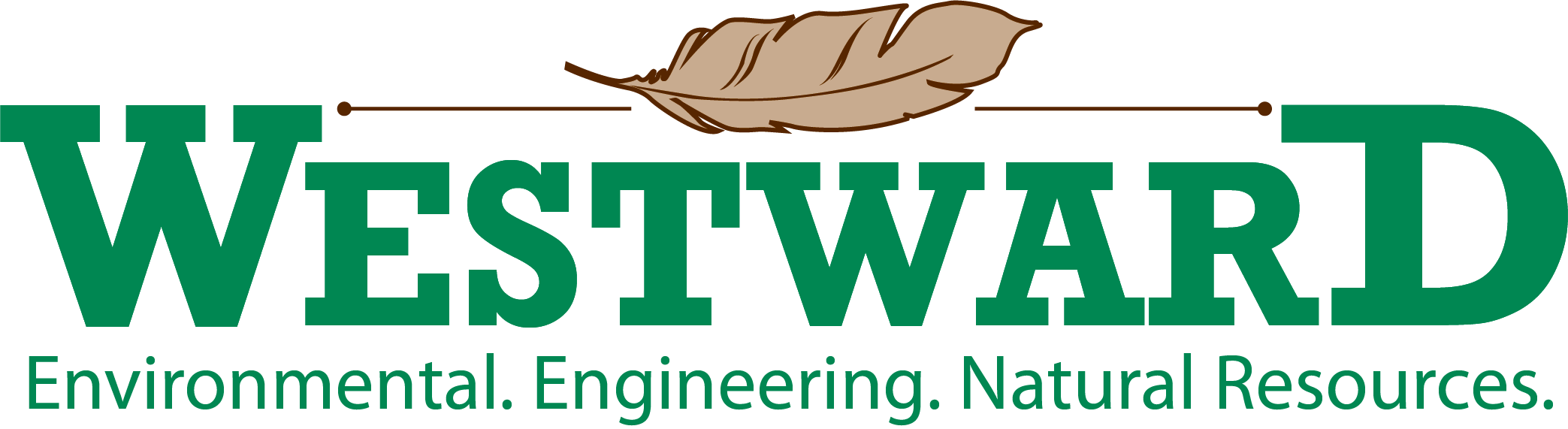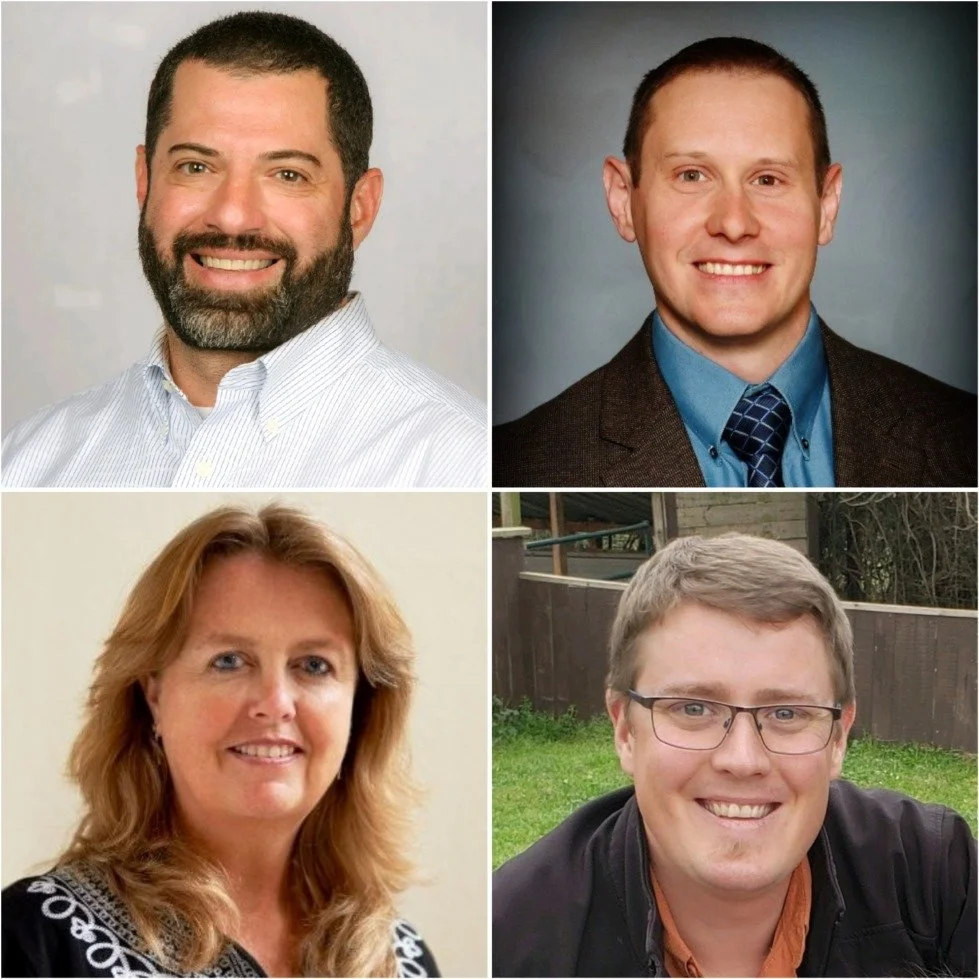Westward Takes Cybersecurity Seriously
Did you know cybersecurity extends to everyone? At Westward, we take internet safety and cybersecurity seriously by testing our employees’ knowledge through training with a professional cybersecurity partner. This helps ensure our employees stay safe while online, and allows us to protect our company and clients’ data.
Cyber threats have increased in recent years with several groups of bad actors posing as either internal personnel or even well-known vendors. The bad actors use phishing techniques hoping you will click on a link, enter secure log-in information on a fake site, download an attachment, or even just get you to respond to an email. Many of these threats have the potential to cause a business to collapse, and have far-reaching repercussions beyond the company itself. Ransomware is something most people have heard of but do not understand the full extent of damage it can cause. In most cases, ransomware scrambles and/or locks your files, however, newer applications can compromise servers and cloud servers that can result in a total lockout from all systems until a ransom is paid.
At Westward, we train our employees regularly on security awareness, which includes being able to spot “red flags” and phishing tricks. Scammers are out to get personal information and will pose as reputable people or organizations to steal your passwords and account numbers, via text or emails. Our company’s cybersecurity training continues to evolve, and employees are trained on proper procedures when handling sensitive data. We hope by being proactive, we can stop any threats before they start.
Quick tips to stay safe online:
1) Keep all security software including antivirus and operating systems up to date
a. You should set updates to run automatically on both your computer and cell phone
2) Use multi-factor authentication (MFA) for accounts. MFA makes it harder for scammers to log into your accounts if they did obtain your username and password.
a. Use biometrics in addition to passwords
3) Back up data to external network places
a. Use external hard drives or cloud storage that require a separate sign-in. It is a good idea to back up your phone data as well.
The Federal Trade Commission (FTC) suggests the following action if you have received a phishing email: forward it to the Anti-Phishing Working Group at reportphishing@apwg.org. If you received a phishing text message, forward it to SPAM (7726). Report the phishing attack to the FTC at ReportFraud.ftc.gov.